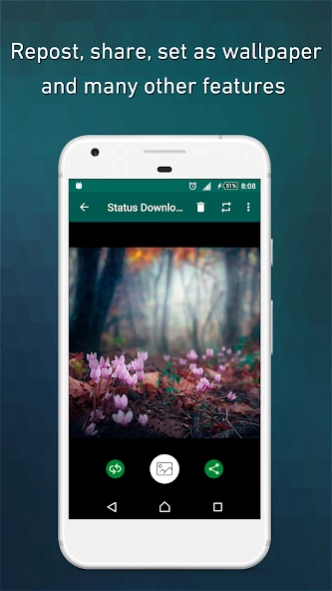Status Saver Video Downloader 1.2.19
Free Version
Publisher Description
Status Saver Video Downloader - Video Downloader to save Statuses and Stories, share images & videos
Status Downloader allows you to save, share and repost any of the statuses or stories, Status Saver let you save all kind of media including Images, Videos, and GIF to your local device storage.
Status Saver is a very easy to use and a lightweight tool that allows you to save the statuses even if you were offline all you need is to just see or watch the status to save all of the available ones.
In Addition to a status saver, we Introduce Direct Chat 💬 to unsaved number, what is Direct chat? read below
Direct Chat:
Start chatting with yourself or any number exist on WA even if they are not saved on your contact list, Type the number and start chat right away.
✓👍 How to Use Status Downloader? ✓👍
1. Open WA and go to status
2 - Check or see the Desired Status / Story.
3 - Open Status Downloader, click on the Recent Status button
4 - Click the Save Button on the bottom right corner of the status.
5. The Image / Video is Instantly saved to your Gallery
Entertain yourself with the only app in the store allows you to save statuses from seven different versions 🔥
including:
✓ Status saver for WA
✓ Status saver for Business
✓ Status saver for GB watts
✓ Status saver for Dual
✓ Status saver for Parallel
✓ Status saver for Parallel Lite
✓ Status saver for Parallel Pro
🔥 Features of Status Downloader 🔥
★ Download statuses and stories
★ Fast download speed.
★ Download all photos & videos & GIF from W statuses in one click
★ Browse all downloaded items in saved section
★ built-in HD image viewer and video player.
★ Repost again
★ Share to other social media
If you are enjoying Status Downloader do not forget to leave five ⭐️⭐️⭐️⭐️⭐️ stars for us, comments and feedback so we can improve the app and make it even better.
About Status Saver Video Downloader
Status Saver Video Downloader is a free app for Android published in the System Maintenance list of apps, part of System Utilities.
The company that develops Status Saver Video Downloader is JitDownloader Inc.. The latest version released by its developer is 1.2.19.
To install Status Saver Video Downloader on your Android device, just click the green Continue To App button above to start the installation process. The app is listed on our website since 2024-02-20 and was downloaded 2 times. We have already checked if the download link is safe, however for your own protection we recommend that you scan the downloaded app with your antivirus. Your antivirus may detect the Status Saver Video Downloader as malware as malware if the download link to com.nexa.statusdownloaderforwp is broken.
How to install Status Saver Video Downloader on your Android device:
- Click on the Continue To App button on our website. This will redirect you to Google Play.
- Once the Status Saver Video Downloader is shown in the Google Play listing of your Android device, you can start its download and installation. Tap on the Install button located below the search bar and to the right of the app icon.
- A pop-up window with the permissions required by Status Saver Video Downloader will be shown. Click on Accept to continue the process.
- Status Saver Video Downloader will be downloaded onto your device, displaying a progress. Once the download completes, the installation will start and you'll get a notification after the installation is finished.